

作者: Gina Barrow, 最新更新: 2022年6月24日
播客以不同的方式招待我们。 事实上,播客有 8 种不同的类型,采访、对话、独白、混合、戏剧、调查或讲故事。 如果您喜欢在 iPhone 上下载播客或 将播客从 iPhone 传输到您的计算机, 你不是一个人。
如今,人们转向播客而不是电视和广播节目已成为一种趋势。 随着它的发展,播客现在有各种类型和格式。
无论您喜欢哪种播客,我们都会面临一件事,那就是 如何从 iPhone 中删除播客. 它们在我们的智能手机上占用了大量空间。 尤其是当您在手机上关注各种播客艺术家时,您最终会得到一个杂乱无章的设备,所有剧集都潜伏在周围。
如果您一直在设备上收集播客,您可能会注意到它们占用了您的空间。 是时候了 free those space for your iPhone. 在下面找出答案!
第 1 部分:如何在 iPhone 上删除 Podcast 剧集第 2 部分:如何使用 FoneDog iPhone Cleaner 从 iPhone 中删除播客第 3 部分:总结
If you are subscribed to a series of podcasts, for sure you have tons of episodes saved on your iPhone. And if you are eager to find out how to delete podcasts from iPhone and need to delete a few episodes to accommodate the new ones, follow the guide below:
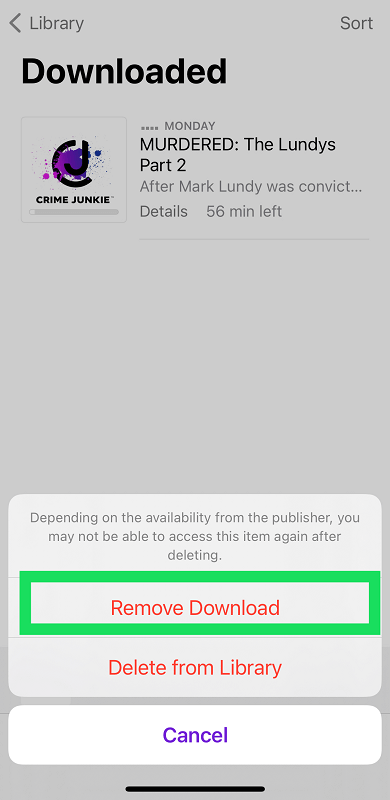
现在,除了能够在 iPhone 上删除单个播客剧集之外,您还可以删除一个节目中的所有剧集。
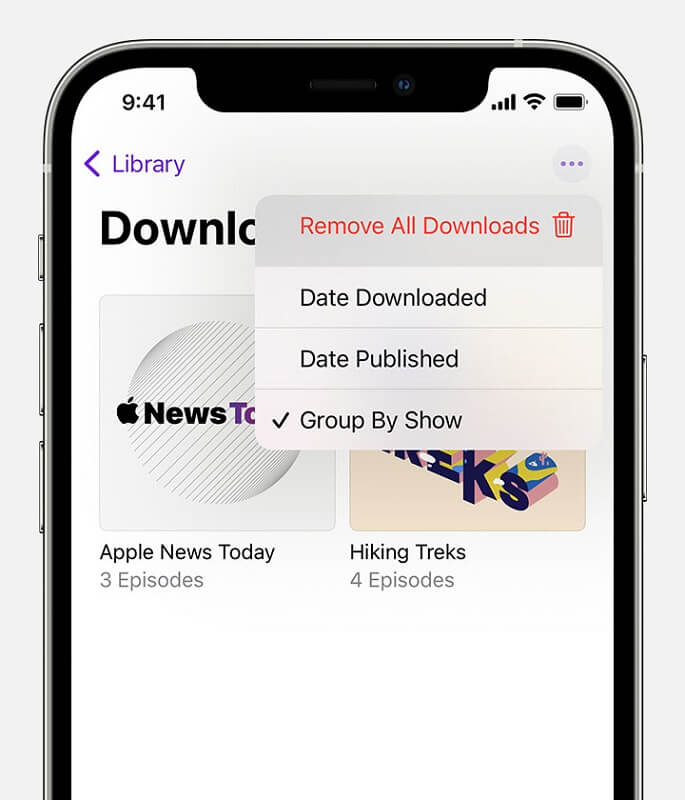
If you are subscribed to a podcast show and you no longer want to receive the automatic downloads, then you can also turn it off.
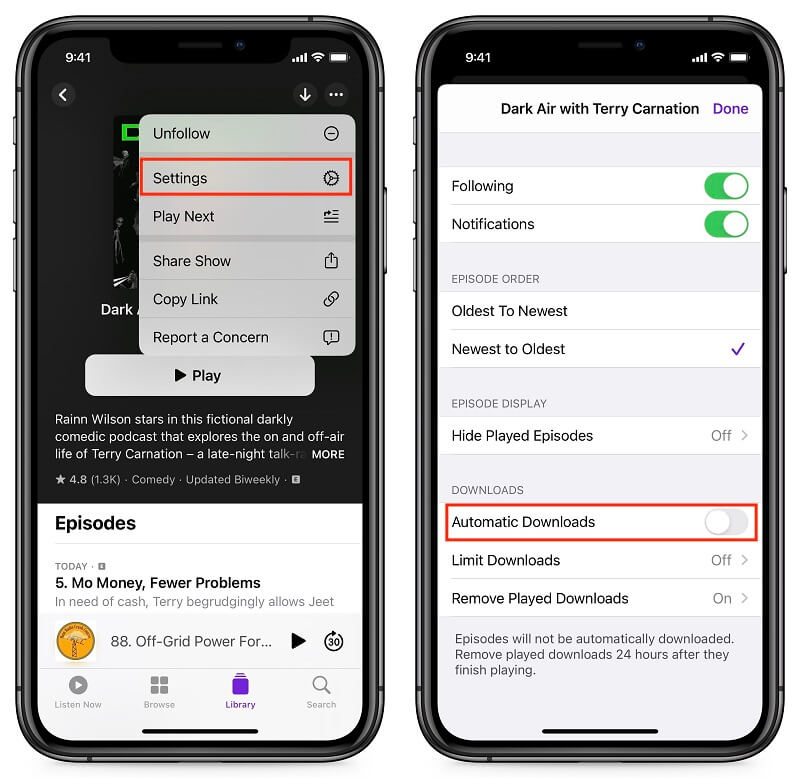
Another option you can do is to turn off the automatic download of all the episodes you follow by tapping the Automatica Downloads from the same settings above. Then toggle off Enable When Following.
与任何其他形式的媒体文件一样,播客也会占用更多空间。 因此,如果您有不再收听的旧剧集,您可以将它们擦干净以增强您的 iPhone。 而且,快速完成此操作的最佳方法是使用 iOS 清洁器。 FoneDog iPhone Cleaner 是一个完整的清洁工具包,您需要确保您的 iOS 设备处于最佳状态。
FoneDog iPhone 清洁剂 包含所有必需的功能来删除不必要的数据,如垃圾文件、缓存、旧应用程序、大文件和照片。 它会彻底扫描您的 iPhone,为您提供所需的所有信息,并让您选择要删除的文件以回收您的空间。 只需单击几下,您就可以有效地删除 iPhone 上的所有播客,而且您还可以做更多事情! 请按照本指南了解如何使用 FoneDog iPhone Cleaner:
在您的计算机上下载 FoneDog iPhone Cleaner 并按照如何成功安装它的步骤进行操作。 下载软件后,启动程序。
使用您的 USB 数据线,将您的 iPhone 连接到计算机并让它被识别。 如果这是您第一次连接它们,请按照 点按此计算机 的过程。
识别出 iOS 设备后,将显示您的信息,包括剩余空间量和可以删除的文件类型。
你可以点击 Scan 扫描 按钮以允许 FoneDog iPhone Cleaner 搜索您的设备。
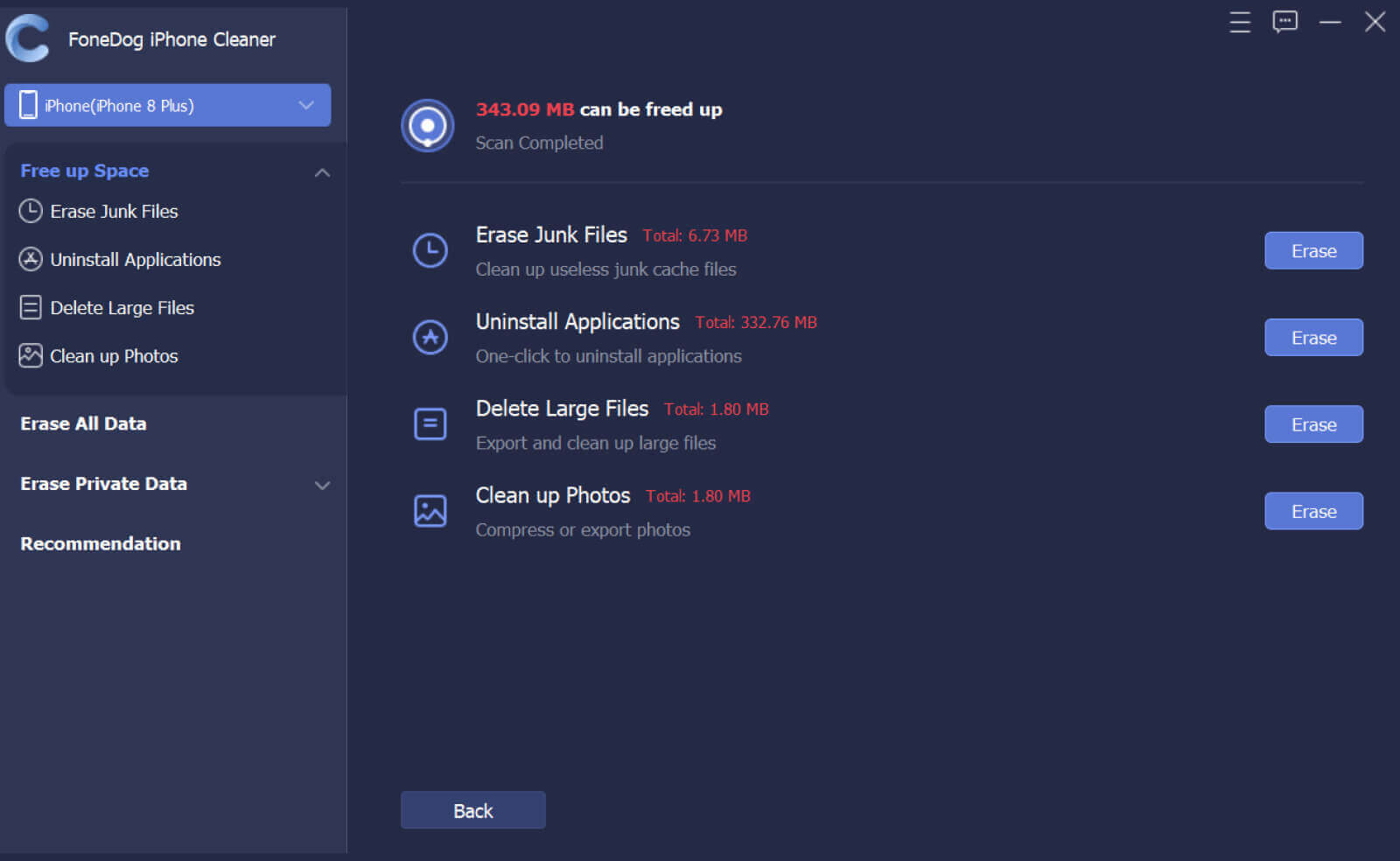
You can also select from the different features on the left side menu. You can click the 释放空间 特征和选择 Erase Large Files.
单击扫描按钮,以便 FoneDog iPhone Cleaner 可以检查您的设备。 扫描完成后,您将看到隐藏在 iPhone 中的所有大文件的列表。
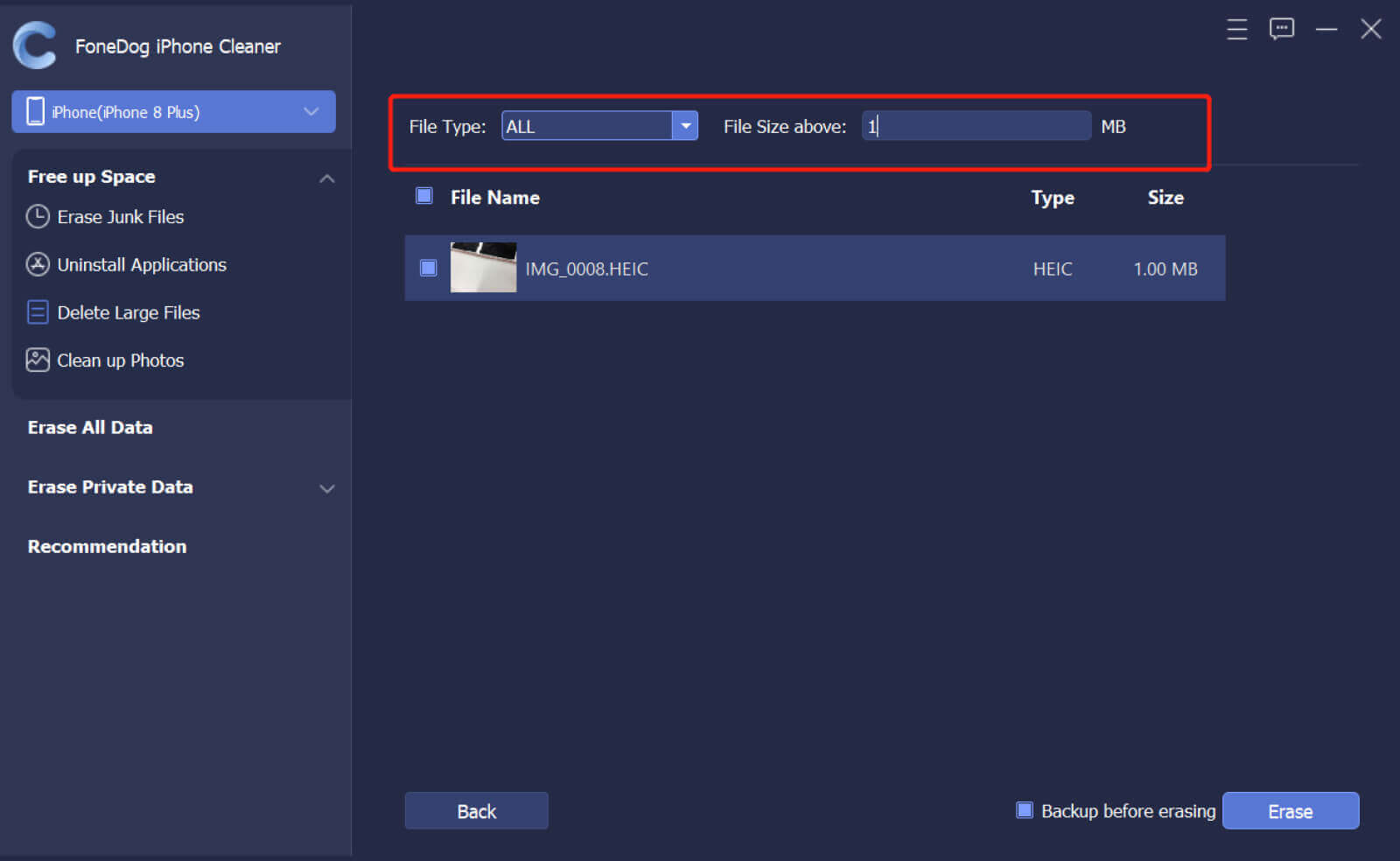
选择是否 选择全部 of them or you can go through them one by one. Here, you will find all the podcast episodes you have downloaded. You can decide to delete the older ones or those that you have already completed listening to.
FoneDog iPhone Cleaner 的其他功能还包括 管理您的照片, 彻底抹掉你的 iPhone及 一键删除私人数据.
FoneDog iPhone Cleaner 最适合随时使用,并且兼容几乎所有类型的 iPhone 和 iPad。 您可以轻松下载此软件并将其放在手边以备将来使用。
人们也读如何在 Android 上下载和收听 iTunes 播客指南如何在 2022 年删除两端的 Kik 消息
你还记得你下载的第一个播客吗? 也许你不记得它们了,因为你的 iPhone 已经跟随了很多。 也许您已经关注了很多播客节目,您的列表已经很长了。 幸运的是,现在你知道了 如何从 iPhone 中删除播客 手动或您可以执行完整的清理。
本文帮助您逐一或所有剧集删除播客剧集,甚至关闭您正在关注的节目的未来剧集的自动下载。 并确保您的 iPhone 保持在最佳状态,请使用 FoneDog iPhone Cleaner。 该程序包含清除垃圾文件和大文件所需的所有工具,只需单击即可清除所有数据,包括敏感数据。
发表评论
评论
热门文章
/
有趣乏味
/
简单困难
谢谢! 这是您的选择:
Excellent
评分: 4.6 / 5 (基于 75 评级)