

作者: Adela D. Louie, 最新更新: 2022年10月25日
当你不 清除 iPad 上的缓存铬,在某些情况下,您的浏览器开始运行比以前慢,它还可能占用您设备的存储空间,使您难以存储您可能需要的其他文件。
除了设备功能的改进之外,您还必须清除 iPad 上的缓存 chrome 以保护您的隐私。
这就是为什么你很幸运能看到这篇文章,在这里我们将讨论如何清除缓存铬以便 节省 iPhone 上的存储空间 或 iPad,让您的后顾之忧更少。 如果您想拥有一个整洁且井井有条的设备,这也很好。 你会从中学到很多,让我们开始吧。
第 1 部分:如何在 iPad 上清除缓存 Chrome 的方法第 2 部分:什么是缓存以及为什么必须清除它?第 3 部分:奖励部分:如何清除 iOS 上的密码和自动填充数据?第 4 部分:如何清除 iPad 上的缓存 Chrome?第 5 部分:总结一切
在本文的这一部分中,我们将列出如何在 iPad 上清除缓存 chrome,我们还将分享一些其他的东西,您也可以尝试保持设备健康、干净和有条理。
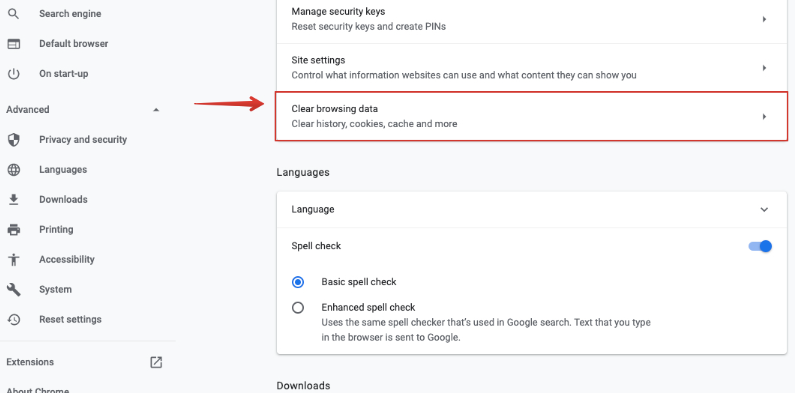
这是如何在 iPad 上清除缓存 chrome 的一种方法,您可以尝试此修复以检查它是否最终可以修复您的设备速度变慢。
除了如何清除 iPad 上的缓存 chrome 之外,您还可以使用其他互联网引擎,例如, Safari. 这实际上是 iOS 用户的默认浏览器,好消息是它可以让您一次删除 cookie、缓存和历史记录。 让我们从步骤开始。
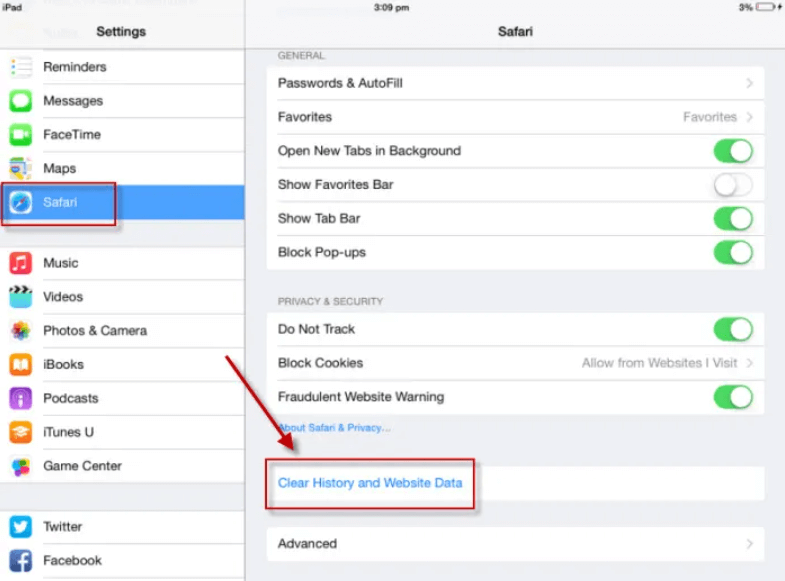
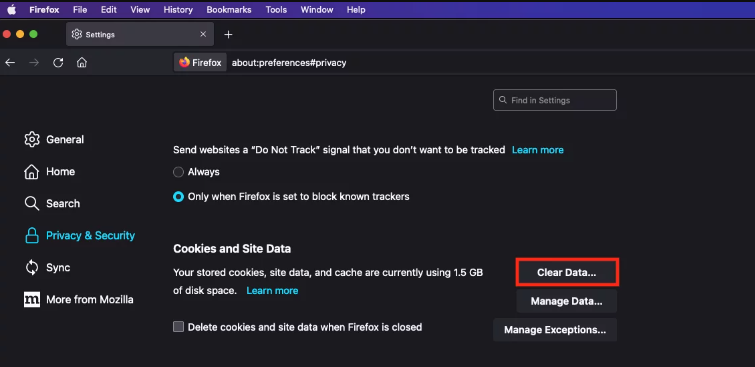
Before we fully make ourselves into how to clear cache chrome on iPad, we should first be knowledgeable about what cache is, and why we have to clear it.
设备的缓存是网站数据(例如文本、图片、布局等)的存储位置,因此您使用的浏览器无需在每次您想重新访问特定网站时再次加载所有内容. 所以从技术上讲,能够帮助网站更快地加载,是因为缓存的数据。
那么为什么我们必须清除缓存 chrome 甚至永久清除 iPad 上的数据呢? 这是一种保持设备卫生正常的方法。 除了保持设备健康之外,您还可以避免其他人跟踪您。
如果您偶尔清除 iPad 上的缓存 chrome,也有助于加快浏览体验。 当您觉得您的 iPad 运行速度很慢时,您可能想尝试删除缓存。
另一方面,您还应该记住,缓存数据对于我们访问 Web 服务时的所有简化体验非常重要,因此您不应该每天都删除它。
众所周知,我们的密码和存储在设备内存中的自动填充数据确实很敏感。 我们应该始终清除 iPad 上的缓存 chrome 以保护它们,尤其是防止那些可能以我们为代价使用它们的人。
如果您倾向于与其他人共享您的设备,这也是可取的,以下是有关如何在 iOS 上的 Chrome 中清除密码和自动填充数据的步骤。
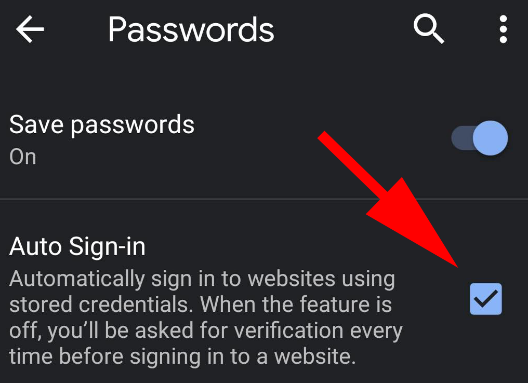
现在,我们有一些东西最终将为您提供如何在 iPad 上清除缓存 chrome 的最简单方法, FoneDog iPhone 清洁剂.
It is a reliable partner if you are looking for a tool that will help you keep your device healthy and in good condition. It can help you save some space on your device which can be extra room in case you have to install an application you want to try or store a file that you might need. It is also a tool that can help you optimize the ability of your device to function well and efficiently.
它有一个特点,叫做“删除所有数据” which can help you get rid of all the things that you wanted to get rid of in one tap. This feature can also help you save a lot of time since it can be able to delete all the data instantly. It also has an option where you can also select a single file in case you wanted the selective deletion of files.
您还可以使用 FoneDog iPhone Cleaner 恢复您的文件,将它们传输到另一台设备上,甚至创建您想要保留的所有文件的备份,以备将来使用它们时使用。
To start, you have to download and install the FoneDog iPhone Cleaner on your computer and log into it using the registration code and email that was given initially. Then using your cable, connect your device to your computer, and then tap “信任”才能继续。 点击显示“快速扫描” to see the contents of your device, and then to see more details, you can click “更多信息“。
那么,我们如何使用 FoneDog iPhone Cleaner 清除 iPad 上的缓存 Chrome?
为了能够擦除垃圾文件,您必须遵循以下步骤:
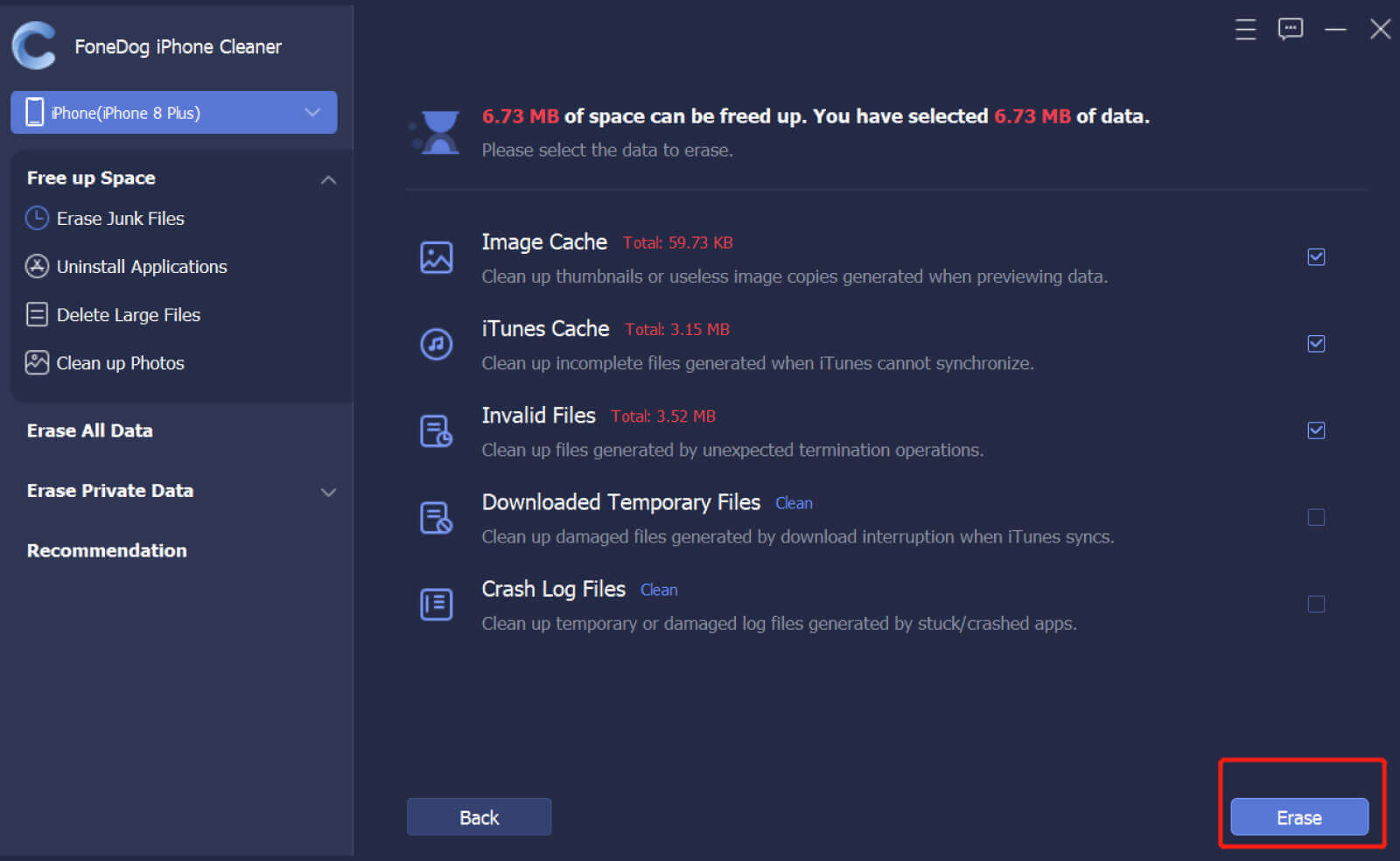
人们也读适用于 iPhone/iPad 的 7 大最佳垃圾文件清理器2022 年可免费智能清理 iPad 的最佳 iPad 清洁剂
设备的健康状况非常重要,尤其是如果您经常将它们用于工作和业务。 您必须始终确保存储在其上的所有文件都井井有条且井井有条。
您还必须确保为必须存储的其他文件,甚至可能需要安装的应用程序留有空间。 学习如何清除 iPad 上的缓存 chrome 是您想要妥善保管设备的一项明显措施。
这也是推荐的好时机 最好的 iPhone 清洁工具---FoneDog iPhone Cleaner,它是一个可靠的合作伙伴,可以很好地照顾您的设备的管理和组织。
我们希望您已经学到了很多可以使用的东西,以防万一您必须清除 iPad 上的缓存 chrome。
发表评论
评论
热门文章
/
有趣乏味
/
简单困难
谢谢! 这是您的选择:
Excellent
评分: 4.6 / 5 (基于 75 评级)