

作者: Nathan E. Malpass, 最新更新: 2023年9月28日
随着 Google Photos 成为存储和组织我们数字记忆的流行平台,遇到照片或视频丢失的情况令人沮丧。 无论是由于意外删除、软件故障还是设备故障,担心失去这些宝贵的记忆都是一个真正的问题。
However, fear not! This comprehensive guide aims to equip you with the knowledge and tools needed to perform Google 照片恢复 无缝地。 从探索内置功能到利用 第三方Android数据恢复软件,我们将深入研究各种方法和技术来帮助您恢复珍贵的媒体文件。 因此,让我们踏上这段旅程,找回您丢失的记忆,并确保它们永远伴随您。
第 1 部分:Google 照片恢复的亚军方法第 2 部分:Google 照片恢复的最佳方法:FoneDog Android 数据恢复结论
Google Photos provides a safety net for accidental deletions through its Trash folder, where deleted items are stored for a specific period of time before being permanently erased. This method offers a simple and convenient way to recover your lost photos and videos without the need for external tools or services.
以下是通过“废纸篓”文件夹恢复 Google Photos 的过程:
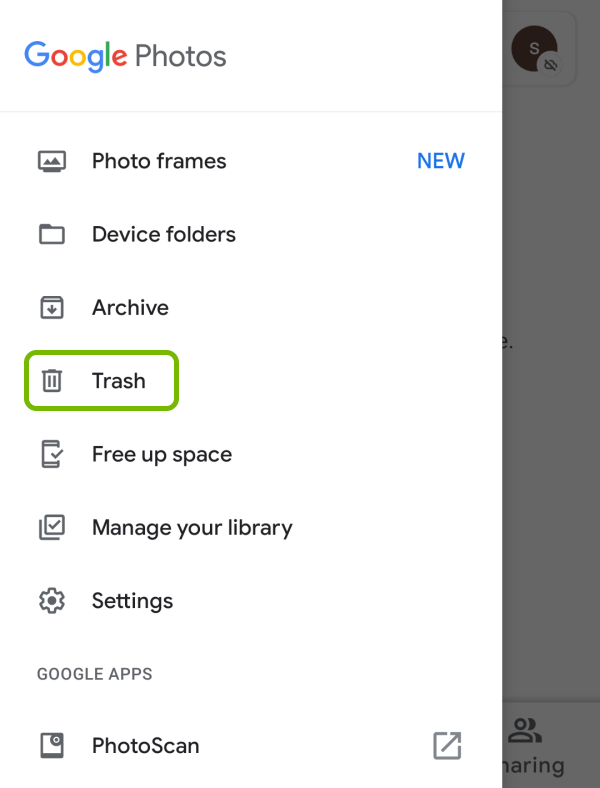
请务必注意,项目在“垃圾箱”文件夹中保留的时间各不相同。 已删除的项目通常会保留 30 天,然后才会被永久删除。 因此,迅速采取行动以增加成功康复的机会至关重要。
Although the Trash folder is a handy feature for Google Photos recovery, it has its limitations. If you've emptied the Trash folder or if the items have been deleted for an extended period, you'll need to explore alternative methods covered in the upcoming sections. Stay tuned to discover more techniques to recover your lost or deleted photos and videos from Google Photos.
当所有其他方法都失败并且您无法通过应用的内置功能恢复丢失或删除的照片时,就需要向 Google 支持团队寻求帮助了。 Google 为 Google Photos 用户提供专门支持,提供指导和潜在的解决方案,以帮助您恢复珍贵的记忆。 您可以通过以下方式联系 Google 支持团队寻求帮助:
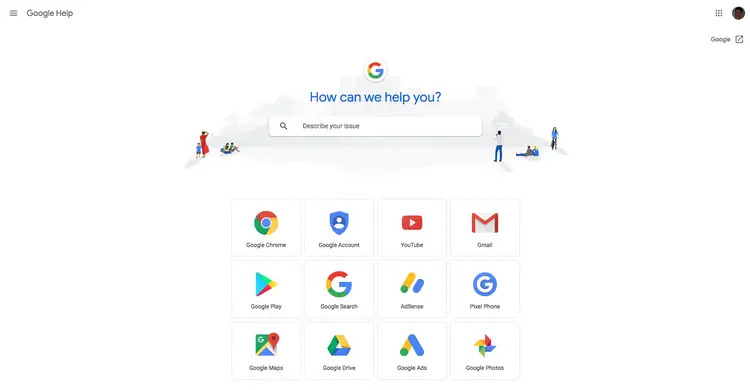
请记住,Google 支持团队随时为您提供帮助,因此,如果您用尽了其他恢复方法,请随时与他们联系。 他们拥有专业知识和资源,可以帮助您从 Google 相册中找回丢失或删除的照片。
当谈到 Google Photos 检索的最佳方法时, FoneDog Android数据恢复 作为一个可靠而强大的工具脱颖而出。 它专门设计用于从 Android 设备恢复各种类型的数据,包括照片、视频、联系人、消息等。
Android的数据恢复
恢复已删除的邮件,照片,联系人,视频,WhatsApp等。
使用或不使用root快速查找Android上的丢失和删除数据。
与6000 + Android设备兼容。
免费下载
免费下载
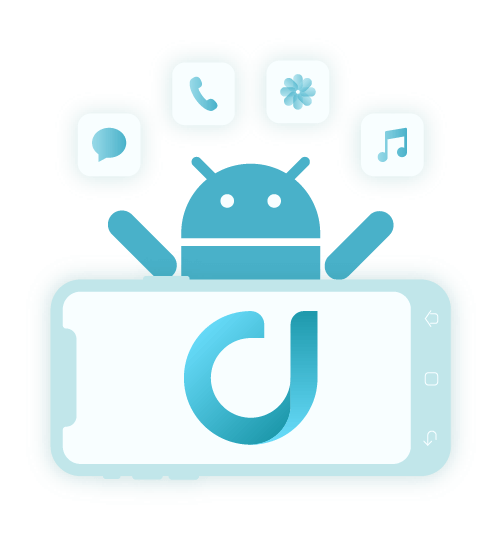
Here's an overview of FoneDog Android Data Recovery and a set of concise steps to use it for Google Photos retrieval:
FoneDog Android数据恢复是一款专业软件,使用户能够从Android设备恢复丢失或删除的数据。 它支持来自不同制造商的各种 Android 设备,并配备先进的扫描算法,可以有效地从您的设备检索丢失的数据,包括照片。 它提供了用户友好的界面并提供了无缝恢复过程,使其成为以下情况的理想解决方案: Google 照片恢复.
以下是如何使用它:
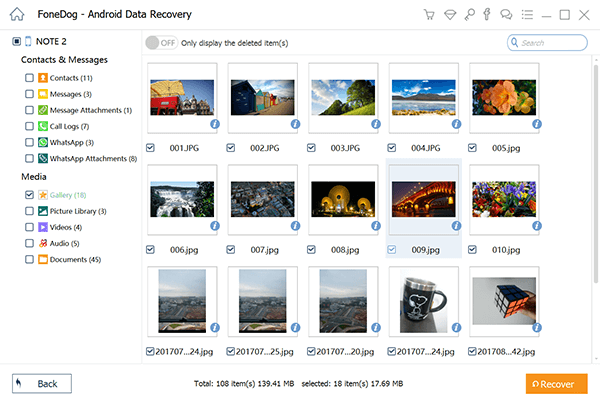
使用 FoneDog Android数据恢复,您可以轻松高效地恢复丢失或删除的Google Photos。 一旦发现数据丢失,请记住停止使用 Android 设备,以防止覆盖已删除的文件,因为这会降低成功恢复的机会。 FoneDog Android数据恢复提供了可靠的解决方案,以确保安全恢复您宝贵的记忆。
人们也读恢复一年前的 Google 联系人:综合指南综合指南:如何从 Google 云端硬盘恢复短信
Losing precious photos and videos can be a heartbreaking experience. However, with the right approach and tools, you can recover your lost or deleted media files from Google Photos. In this article, we explored various methods of Google 照片恢复,包括利用应用程序的“废纸篓”文件夹以及向 Google 支持团队寻求帮助。 虽然这些方法在许多情况下都有效,但在某些情况下可能会出现不足。
对于最好和最全面的Google Photos检索解决方案,我们建议使用FoneDog Android数据恢复。 这款功能强大的软件专门用于从 Android 设备中检索丢失的数据,包括照片和视频。 凭借其先进的扫描算法和用户友好的界面,FoneDog Android数据恢复提供无缝的恢复过程,确保您可以轻松恢复珍贵的记忆。
Using FoneDog Android Data Recovery, you can regain access to your deleted or lost Google Photos by following a simple set of steps. From downloading and installing the software to connecting your Android device and initiating the scanning process, the tool guides you through each stage, providing you with 将照片从 Android 设备导出到 PC 的方法。 恢复过程完成后,您可以安全地在计算机上查看照片。
发表评论
评论
热门文章
/
有趣乏味
/
简单困难
谢谢! 这是您的选择:
Excellent
评分: 4.5 / 5 (基于 88 评级)